- Published on
Let's Get Wonky: Beat DJ's Wonk Command Warps the Grid
- Authors

- Name
- Nes Croft
- @nescroft
Let's Get Wonky: Beat DJ's Wonk Command Warps the Grid
The 16th note grid is the backbone of electronic music production. It's reliable, predictable, and keeps everything locked in time. But what if you could break free from that rigid structure while still maintaining musical coherence? That's exactly what Beat DJ's new Wonk command delivers – a way to stretch, compress, and sculpt your rhythmic grid into something entirely new.
What Is Wonk?
Inspired by artists like Flying Lotus, Burial, and DZA (from how2make records) the Wonk command manipulates Beat DJ's 16th note grid by letting you specify custom timing values for each segment of your pattern. Instead of every 16th note being exactly the same length, you can create patterns where some notes are longer, others shorter, and the whole rhythm breathes with organic irregularity.
Think of it like this: if the normal grid is a perfectly straight line, Wonk lets you turn that line into curves, waves, or even sharp angles. The only rule? Your values must add up to the length of the pattern, ensuring your loop still fits together musically. If it doesn't it will be scaled to fit so you don't have to be too precise.
Beyond Basic Swing
Traditional swing takes every pair of 16th notes and makes the first one longer, the second shorter. It's effective, but limited. Want traditional swing? Beat DJ makes it simple:
swing 66.666
This gives you classic swing feel instantly. But Wonk obliterates those limitations:
wonk 4/3,2/3
This gives you classic 66.666% swing, but you're just getting started.
wonk 1.3,0.7,1.4,0.6
Now you have alternating swing – one pair swings forward, the next pulls back, creating a rhythmic wobble that's impossible to achieve with traditional swing controls.
wonk 1,2,3,4,5,6,7,8
This "burst" pattern starts tight and accelerates, building tension as each subsequent note gets longer.
Gallops, Reverse Swing, and Wind-Ups
The command really shines when you start thinking beyond swing patterns:
wonk 1.4,0.8,0.8creates a 6/8 gallop feel within your 4/4 loopwonk 0.8,1.2gives you reverse swing, emphasizing the offbeatswonk 8,7,6,5,4,3,2,1creates a "heavy downbeat wind up" that builds backwards from loose to tight
Each pattern transforms not just the timing, but the entire feel and forward momentum of your music.
The Egg Command: Organic Grid Shapes
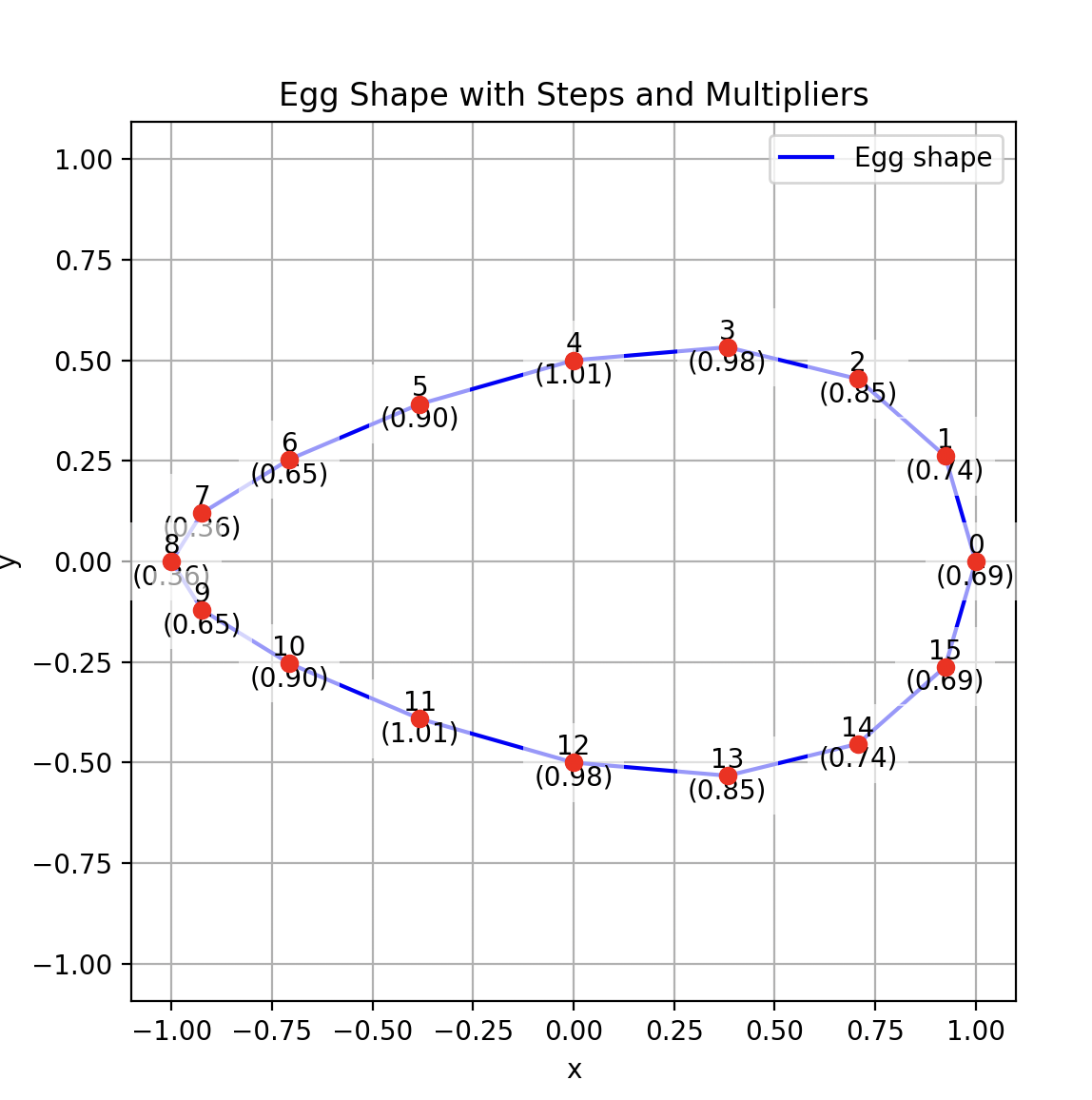
For even more organic results, Beat DJ includes the egg command – essentially a wrapper around Wonk that creates egg-shaped timing patterns:
egg 16 3 3
This creates a 16-step egg with medium width and pointiness. The algorithm generates smooth, curved timing that feels natural and breathing, like the grid itself is alive.
You can adjust the width and pointiness parameters from 1 to 8, creating everything from subtle rhythmic breathing to extreme time-stretching effects. The length parameter determines how many beats the egg shape spans.
Musical Applications
Where does this get interesting musically? Everywhere:
Live Performance: Wonk patterns transition smoothly using the transitionTime parameter, letting you morph between different grid shapes mid-performance. Start with straight 16ths, transition to swing, then into something completely abstract.
Genre-Bending: Hip-hop producers can create the heavy downbeat emphasis of trap while maintaining the rhythmic complexity of jazz. Techno artists can add organic breathing to rigid four-on-the-floor patterns.
Compositional Tool: Use extreme Wonk patterns to create breakdowns or build-ups that would be impossible to program traditionally. The burst pattern, for example, naturally creates tension that resolves when you return to straight time.
Integration with Beat DJ's Workflow
Like everything in Beat DJ, Wonk integrates seamlessly with the command-line workflow. Type your pattern, hit enter, and hear the results immediately. The infinite timeline means your wonky patterns loop forever, letting you tweak and refine until you find exactly the groove you're after.
The multiplayer support means your Wonk patterns affect everyone in the session, making it a powerful tool for collaborative performance. And because it's a global command, it affects all your currently playing sounds simultaneously, creating unified rhythmic transformations across your entire mix.
The Future of Rhythmic Expression
Wonk represents something bigger than just another effect or timing tool. It's a fundamental reimagining of how we think about rhythm in electronic music production. Instead of being locked into the tyranny of the grid, you can sculpt time itself as a musical parameter.
Whether you're creating subtle swing variations, extreme rhythmic distortions, or organic breathing patterns, Wonk opens up rhythmic possibilities that simply don't exist in traditional DAWs. It's not about replacing the grid – it's about liberating it.
Ready to break free from the 16th note grid? Fire up Beat DJ and start wonking. Your rhythms will never sound the same.
